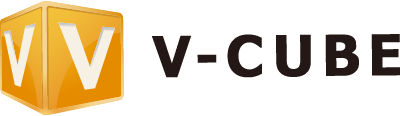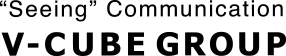Save meeting contents into PDF file with V-CUBE web conference system
May. 27, 2013
Save meeting contents into PDF file with V-CUBE web conference system
V-cube Inc., (headquarter: Tokyo Meguro-ku, President & CEO: Mashita Naoaki) develops and offers Webinar, Web conference and other visual communications services that are available “anytime, anywhere, anybody” to enterprise customers. With the recent update of V-CUBE Meeting as of May 29th, 2013, to make whiteboard and memo feature more flexible, users can now save the edited contents from meeting into PDF files.
Up until now, the only two methods to save whiteboard contents are to record the meeting and access from recorded data; and print out the whiteboard contents during meetings. With the new update, we have enabled the feature of converting uploaded contents on whiteboard and memo into PDF file, and save the file onto users’ PCs. Moreover, when customers are uploading application forms or forms that require approval via V-CUBE Meeting, the executive can sign the forms online and the staff can save the document into PDF file. This new feature can also be used in a variety of business contexts.
V-CUBE aims to further improve the features to provide customers with more convenient use cases.
What is V-cube?
V-cube is a service that can be used anywhere in the world so long as you are equipped with webcam, headset, and connected to the Internet. Since there is no troublesome installation of dedicated software required, anybody can easily access V-cube service. This includes a combination of features such as virtual whiteboard, document sharing, recording of meetings as well as corporate-level high security. In addition, with our 24/7 customer call center, operation instruction sessions and so on, the support system is also well equipped.