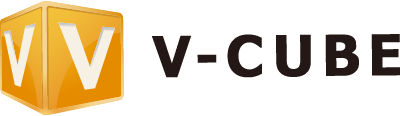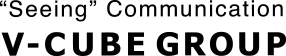Announcement on the update on the “V-CUBE Mobile”
Nov. 4, 2014
V-cube, Inc. updated the “V-CUBE Mobile” which could use the “V-CUBE meeting” in the Web Meeting Service and the “V-CUBE Sales & Support” through Android smart phones and tablets on 31st of October 2014. The updated function includes the active speaker which displays images based on the priority of a speaker. Previously, the maximum number of images was limited to 4 in Android smart phones and tablets, and the images were fixed, based on the turn of participants. This updated function enables the images of speakers to be displayed, which will allow the participants to be able to discuss issues in the meeting while viewing a speaker’s facial expressions.
[Product]
- V-CUBE Mobile Ver. 2.7.0
[Major update]
- An active speaker mode is added. The active speaker mode will enable the image of a speaker to be preferentially displayed, clearly differentiating the speaker from the other participants, when the number of participants exceeds the number of images that can be displayed in Android smart phones or tablets. (*1)
*1:Some images including self-image will still remain fixed.
V-cube aims to materialize the visual communication environments where numerous communication environments including video conference systems, telephone conferences, PC, smart phones and tablets are all interconnected, and continue to improve user-friendliness of our customers.
What is V-cube?
V-cube is a service that can be used anywhere in the world so long as you are equipped with webcam, headset, and connected to the Internet. Since there is no troublesome installation of dedicated software required, anybody can easily access V-cube service. This includes a combination of features such as virtual whiteboard, document sharing, recording of meetings as well as corporate-level high security. In addition, with our 24/7 customer call center, operation instruction sessions and so on, the support system is also well equipped.